This course is designed for secondary school students to develop real-life, outcome-driven approach skills for digital citizenship, basic computer operations, keyboarding, application software (word processing, spreadsheets, multimedia applications, databases), and career exploration. This course promotes skills that can be applied across the curriculum and offers preparation relevant to 21st century skills and postsecondary education.
Virginia Beach City Public Schools ensures equal access to all CTE courses. Accessibility accommodations will be provided as needed.
|
Unit |
Intro to Digital Applications  |
Basic Computer Operations |
Investigating Digital Citizenship  |
Using Word Processing and Spreadsheet Applications  |
Using Multimedia and Database Applications  |
Exploring Careers  |
|
Focus |
At the beginning of this course journey, we learn proper keying techniques before identifying and differentiating software applications to help us become more efficient at completing tasks using the computer. |
Next, we learn to identify basic parts of a computer and the purpose of each component as part of the computer’s system and operation. |
As a user of content in a digital environment, we learn to make ethical decisions, identify copyright laws, prevent data security threats, and manage our digital footprint. |
Next, we learn to utilize the features of a word processing and spreadsheet application to create, analyze, and present data. |
Then, we learn how to create effective presentations using the features within the multimedia application and how to analyze and organize data into a database. |
Finally, we reflect and organize our interests, strengths, skills, and values as they relate to occupations and industries related to Digital Applications in employment related documents; additionally, we demonstrate our knowledge and skills by taking a Microsoft Office Specialist industry credential exam. |
|
Transfer Goals |
|
|
|
|
|
|
|
Unit Learning Targets |
|
|
|
|
|
|